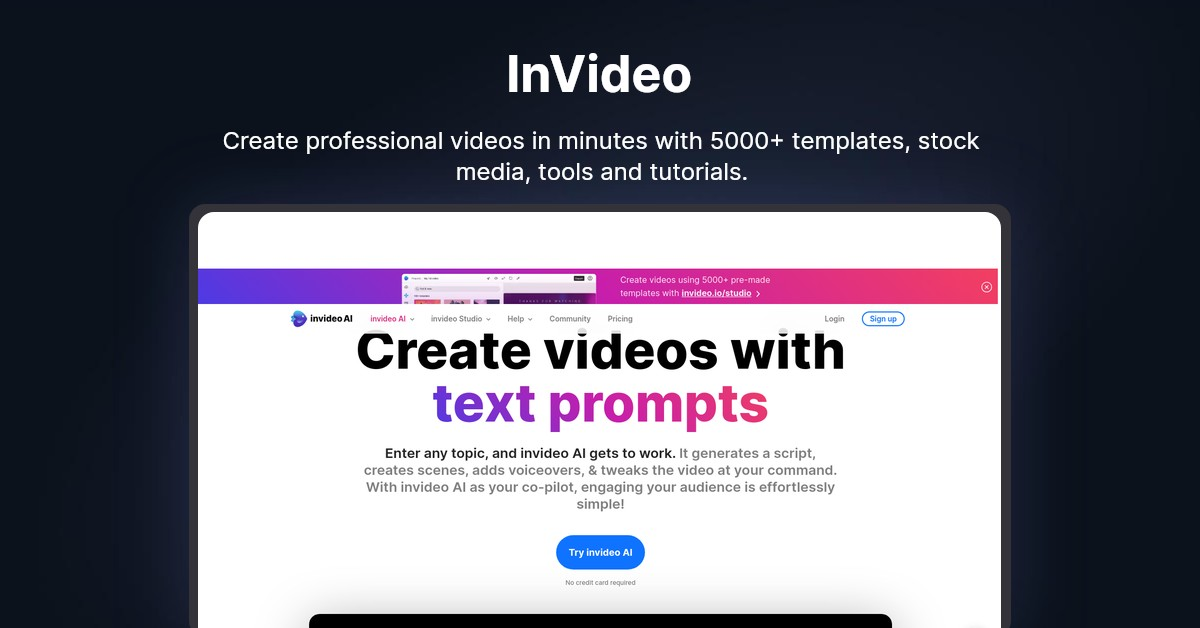In today’s digital landscape, visual content has become a powerful tool for capturing attention and engaging audiences. One of the most effective ways to present images is by transforming them into captivating videos. Video content allows for dynamic storytelling, enhancing the impact of your visuals and increasing audience retention. In this blog, we will explore various techniques and steps to easily convert your static images into professional-looking videos, even if you don’t have prior video editing experience.
The Power of Visual Content
Visual content is one of the most engaging forms of media available today. From social media posts to website landing pages, incorporating high-quality images and videos can significantly boost engagement. Videos, in particular, have a higher chance of being shared, viewed, and remembered compared to static images. Whether you are promoting a product, telling a story, or simply showcasing beautiful moments, videos elevate your visuals by adding motion, music, and effects that make them more captivating.
Why Turn Images into Videos?
Turning your images into videos has several benefits:
- Increased Engagement: Videos are proven to capture attention more effectively than still images, keeping viewers engaged longer.
- Creative Flexibility: You can add transitions, effects, text overlays, and music to your images, creating a more dynamic and visually appealing presentation.
- Better Storytelling: By adding motion and music, you can tell a story more compellingly, evoking emotions and creating a narrative around your visuals.
- Social Media Compatibility: Videos are preferred on platforms like Instagram, Facebook, and TikTok, giving you more opportunities to reach and engage your target audience.
Step 1: Choosing the Right Images
The first step in turning your images into videos is selecting the right visuals. High-quality images that fit your message and aesthetic will work best. Here are some tips:
- Resolution: Use high-resolution images to avoid pixelation or blurriness in the final video.
- Consistency: Ensure that the images follow a consistent theme or style. This can be in terms of color, subject matter, or mood, which helps in crafting a cohesive video.
- Variety: Choose images that offer a variety of perspectives, angles, and compositions. A mix of close-ups, wide shots, and details will keep the video visually interesting.
Step 2: Selecting the Right Tools
Once you have your images ready, the next step is to use the right tools to turn them into videos. Thankfully, several user-friendly tools allow you to do this in just a few clicks. Image to video tools are designed to convert your still images into dynamic video content with ease. These tools allow you to add effects, music, and transitions without needing advanced video editing skills.
Most image-to-video tools come with features that make it easier for you to create a professional video. These tools are perfect for beginners as well as experienced video creators looking for quick and simple solutions. The key is to choose a tool that suits your needs, whether you want something simple or more customizable.
Step 3: Adding Music and Sound Effects
Music plays a crucial role in setting the tone and mood of your video. Whether you’re creating a promotional video or a personal slideshow, the right music can evoke emotions and enhance the message. Many image-to-video tools offer a library of royalty-free tracks that you can use. Alternatively, you can upload your own audio files.
Here are a few tips for choosing the right music:
- Match the Mood: Choose music that complements the atmosphere of your images. For example, calm, ambient music works well for nature images, while upbeat, energetic tracks are ideal for product showcases or event videos.
- Pacing: Sync the transitions and timing of your images with the rhythm of the music. This can make the video feel more dynamic and professionally produced.
Step 4: Incorporating Transitions and Effects
Adding transitions between your images can help your video flow smoothly. Simple fade-ins and fade-outs work well for most videos, but you can also experiment with other effects like zooms, slides, and pans to add variety and interest. Most image-to-video tools include a range of transitions that can be applied easily.
Additionally, consider using visual effects like slow-motion or motion blur to make the video more captivating. While it’s important not to overdo it, small touches can make a big difference in the overall quality of the video.
Step 5: Adding Text Overlays
Text overlays can be used to add context, convey messages, or highlight important information in your video. This is especially useful if you want to promote a product or explain something visually. Keep the text brief, clear, and readable, ensuring it doesn’t overpower the images.
Here are some tips for using text overlays effectively:
- Font Style: Use fonts that are easy to read. Avoid overly decorative fonts unless it’s for a specific style.
- Timing: Display text at the right moments, ensuring it stays long enough for viewers to read but doesn’t linger too long.
- Contrast: Ensure that the text stands out against the background. If necessary, use contrasting colors or add text boxes to improve readability.
Step 6: Exporting Your Video
Once you’re happy with your video, it’s time to export it. Most image-to-video tools allow you to export your video in various formats, depending on your needs. For social media, common formats include MP4 and MOV, while for presentations or websites, you may prefer other file types like AVI or MKV.
Make sure to select the appropriate resolution for your platform. For example, videos on Instagram are often best exported in square format (1080×1080), while YouTube videos typically use horizontal 16:9 aspect ratio.
Step 7: Promoting Your Video
After creating your video, it’s time to share it. Social media platforms, video-sharing sites, and email campaigns are all great ways to promote your video content. Remember to tailor your video for each platform, adjusting the length, format, and caption accordingly.
If you’re an affiliate marketer, consider using your image-to-video creations as part of your promotional efforts. Engaging videos are more likely to be shared, which can help increase your affiliate program’s visibility and reach. For example, you can create videos showcasing products you are promoting and share them on your social media or blog, encouraging your audience to click through your affiliate links.
Why You Should Explore Affiliate Programs for Video Marketing
Affiliate programs offer an excellent opportunity for video marketers to monetize their content. By joining an affiliate program, you can earn commissions by promoting products or services through your videos. For instance, if you’re showcasing a software tool that helps users turn images into videos, you could include an affiliate link in the description or video itself.
Affiliate marketing works well with video content because it provides a direct call to action for viewers. By integrating affiliate links into your videos, you can create a steady stream of income while providing valuable content to your audience.
Conclusion
Turning images into videos is a simple yet powerful way to enhance your visual content. Whether you’re creating promotional videos, personal projects, or engaging social media content, videos can make your images come alive. With the right tools and techniques, you can create professional-looking videos in minutes, regardless of your editing skills.
By experimenting with music, transitions, text overlays, and effects, you can transform static images into compelling videos that capture attention and drive engagement. And for marketers, integrating affiliate programs into your video strategy can further enhance the effectiveness of your content, providing opportunities for monetization and growth.